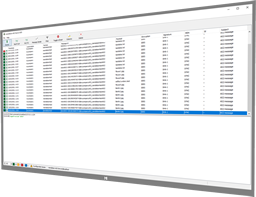What is mendelson AS4 software?
 The mendelson AS4 software is a JAVA-based easy to use but highly configurable implementation of the ENTSOG AS4, ebMS AS4, e-SENS AS4, PEPPOL AS4, BDEW AS4 and ICS2 AS4 standards.
The mendelson AS4 software is a JAVA-based easy to use but highly configurable implementation of the ENTSOG AS4, ebMS AS4, e-SENS AS4, PEPPOL AS4, BDEW AS4 and ICS2 AS4 standards.This is your solution for secure and reliable automated data transfer with your communication partners. We make sure that your platforms are also supported - no matter if you are running Windows, Linux, Mac OS, AIX or others.
In addition to our professional software solution, mendelson-e-commerce GmbH offers you many years of integration experience, fast and uncomplicated support and a future-proof platform with a large customer base.
Dual license model
The mendelson AS4 is available in dual license model - the community version and the commercial license.
With the help of the mendelson AS4 community version you can take the first steps towards professional, secure data exchange - without a financial expense.
Download
Or buy the mendelson AS4 commercial version to get a top-class product with lightspeed support in a distinguished quality.
Buy Now
Overview
AS4 is the communication standard used to securely transport all types of business data using the internet rather than over a dedicated network. Using a machnism of message delivery notifications you will always know if your messages arrived at the system of your partner and which state your partners system returned after the receipt.
With mendelson AS4 solution, you can transfer not only EDI documents but also documents in various formats such as X12, UN/EDIFACT, XML, and Microsoft Word. The data is not changed as it is transferred - it arrives in the same format in which it was sent.
mendelson AS4 solution gives you an easy and fast solution to communicate with your partners based on AS4. It can be used as stand alone modul or integrated in the mendelson business integration.
mendelson AS4 test server
mendelson-e-commerce GmbH runs a AS4 test server. It allows to check your server software for compatibility against the mendelson product.
If you are using the installation version of mendelson opensource AS4 or mendelson AS4 it is preconfigured to directly communicate with this server.
This server may sometimes be down for maintenance purpose. You could check it's state by pointing your browser to the following URL:
http://testas4.mendelson-e-c.com:8082/as4/ServerState
If you would like to test your AS4 system against the mendelson AS4 test server please use the following settings before sending messages:
mendelson AS4 testserver settings (your remote partner):
- Profile: ENTSOG AS4 Profile v3
- URL: http://testas4.mendelson-e-c.com:8082/as4/HttpReceiver
- PModes:
- PMode.Responder.Party=mendelsontestAS4
- PMode.Security.X509.Encryption.Certificate=Key2 (format PEM): Key2 [Right click, Save file as]
- PMode.Security.X509.Encryption.Algorithm=http://www.w3.org/2009/xmlec11#aes128-gcm
- PMode.Security.X509.Encrypt.Body=Any settings
- PMode.Security.X509.Encrypt.Attachment=true
- PMode.Security.X509.Signature.Certificate=Key2 (format PEM): Key2 [Right click, Save file as]
- PMode.Security.X509.Signature.Algorithm=http://www.w3.org/2001/04/xmldsig-more#rsa-sha256
- PMode.Security.X509.Signature.Canonicalization=http://www.w3.org/2001/10/xml-exc-c14n
- PMode.Security.X509.Signature.Hashfunction=http://www.w3.org/2001/10/xmlenc#sha256
- PMode.Security.X509.Sign.Attachment=true
- PMode.Security.SendReceipt=true
- PMode.Security.SendReceipt.ReplyPattern=Response
- PMode.Security.SendReceipt.NonRepudiation=true
Your systems settings:
- Profile: ENTSOG AS4 Profile v3
- PModes:
- PMode.Responder.Party=mycompanyAS4
- PMode.Security.X509.Encryption.Certificate=(format pkcs#12, keystore pass "test"): Key1 [Right click, Save file as]
- PMode.Security.X509.Encryption.Algorithm=http://www.w3.org/2009/xmlec11#aes128-gcm
- PMode.Security.X509.Encrypt.Body=Any settings
- PMode.Security.X509.Encrypt.Attachment=true
- PMode.Security.X509.Signature.Certificate=(format pkcs#12, keystore pass "test"): Key1 [Right click, Save file as]
- PMode.Security.X509.Signature.Algorithm=http://www.w3.org/2001/04/xmldsig-more#rsa-sha256
- PMode.Security.X509.Signature.Canonicalization=http://www.w3.org/2001/10/xml-exc-c14n
- PMode.Security.X509.Signature.Hashfunction=http://www.w3.org/2001/10/xmlenc#sha256
- PMode.Security.X509.Sign.Attachment=true
- PMode.Initiator.Party.Type=http://www.entsoe.eu/eic-codes/eic-party-codes-x
- PMode.Initiator.Role=http://docs.oasis-open.org/ebxml-msg/ebms/v3.0/ns/core/200704/initiator
- PMode.Responder.Party.Type=http://www.entsoe.eu/eic-codes/eic-party-codes-x
- PMode.Responder.Role=http://docs.oasis-open.org/ebxml-msg/ebms/v3.0/ns/core/200704/responder
- PMode.BusinessInfo.Service=http://docs.oasis-open.org/ebxml-msg/as4/200902/service
- PMode.BusinessInfo.Service.Type=http://edigas.org/service
- PMode.BusinessInfo.Action=http://docs.oasis-open.org/ebxml-msg/as4/200902/action
- PMode.BusinessInfo.Action=http://docs.oasis-open.org/ebxml-msg/as4/200902/action
- PMode.Security.SendReceipt=true
- PMode.Security.SendReceipt.ReplyPattern=Response
- PMode.Security.SendReceipt.NonRepudiation=true
- PMode[User Message].Security.X509.Sign=true
- PMode[User Message].Security.X509.Encrypt=true
- PMode.PayloadService.CompressionType=application/gzip
Please contact us if you have trouble sending data to the AS4 test server.
Additional information
Related Links:
- mendelson opensource AS4 at Sourceforge
- Download mendelson opensource AS4
- mendelson opensource AS4 section of the mendelson forum
- mendelson CA: Get your trusted certificate/key for EDI transmissions
- OASIS ebXML Messaging Services Version 3.0 documentation
- AS4 Profile of ebMS 3.0 documentation
- ENTSOG AS4 usage profile publications
- e-SENS AS4 usage profile publication